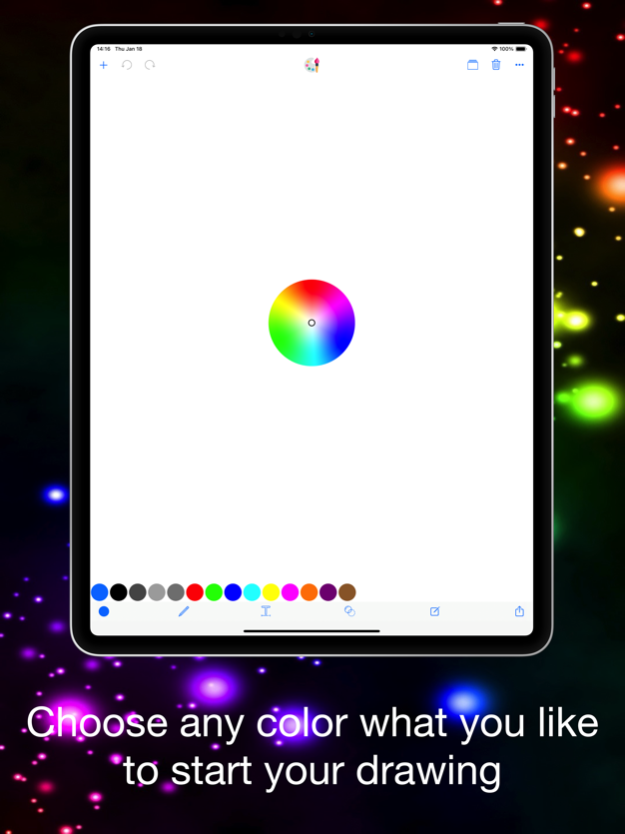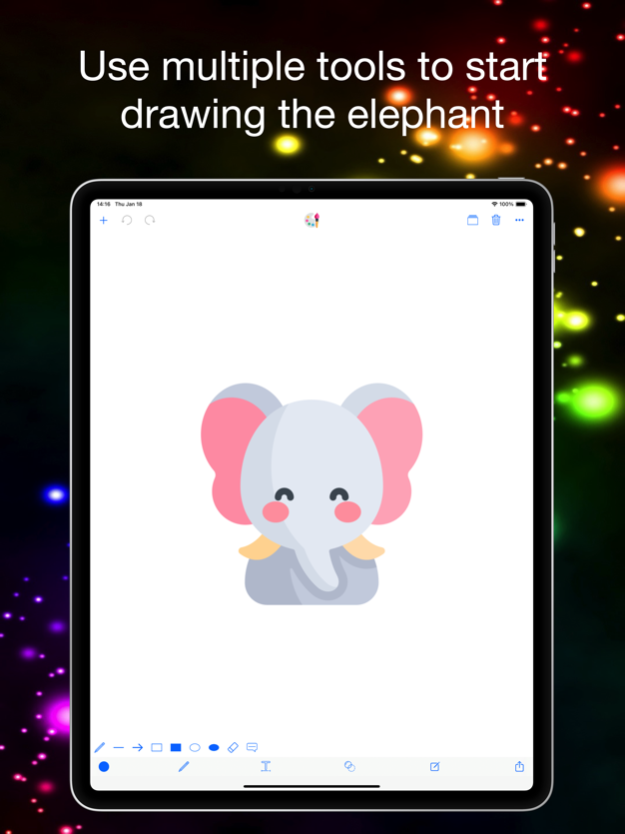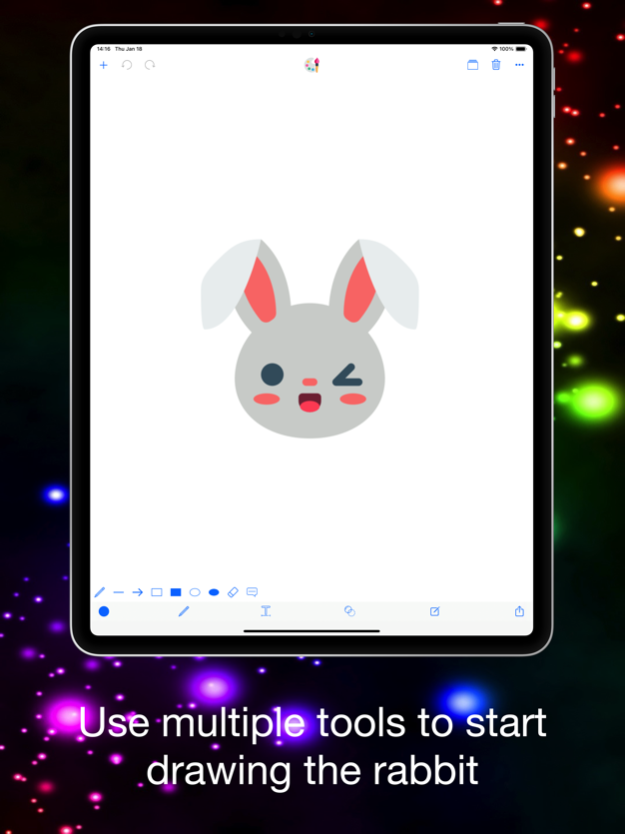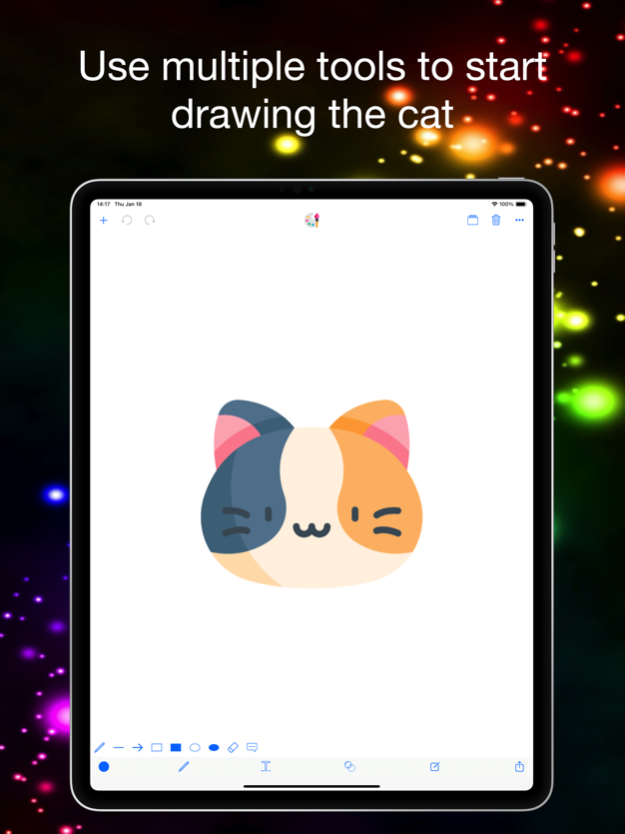Draw Lab - Drawing on Pictures 3.1
Free Version
Publisher Description
This is a funny social draw editor app, many tools, filters and effects are free!
Draw everything and edit from your pictures, share them with your family and friends!
About:
• It has draw tools includes: Pen, Line, Arrow, Rect(Stroke), Rect(Fill), Ellipse(Stroke), Ellipse(Fill), Eraser, Text, Text (Multiline).
• It has edit tools includes: Filters, Effects, Focus, Frames, Stickers, Enhance, Orientation, Crop, Lighting, Color, Splash, Text, Redeye, Whiten, Blemish…
• Many funny tools for you they are all FREE!.
Features:
• Choose the color and tools what like draw everything on your photos.
• Edit your photos using filters such as Normal, Linear, Vignette, Instant, Process, Transfer, Chrome, Fade, Curve, Tonal, Noir, Mono, Invert and more.
• Quickly adjust your photos through light, chromatic aberration, blackout and other modes.
• Optimize your photos with effects like Normal, Spot, Hue, Highlight, Bloom, Gloom, Posterize, Pixelate and more.
• Blur and focus your photos and backgrounds in Normal, Circle, and Horizontal Line modes.
• Change the display direction of photos through three modes: up and down, left and right, and rotate.
• You can choose any color you like and adjust the size of the brush to paint the picture you want.
• Change the look of your photo by adjusting the black and white levels.
• Crop with multiple ratios and include custom ratios to alter your photos without distortion.
• Use multiple resizing ratios, including custom ratios, to change your photos without distortion.
• Adjust your photos with the simple operation of tone curve.
• You can choose your favorite stickers to add to your photos to make your photos more interesting.
• You can choose your favorite emoticons to add to your photos to make your photos come alive.
• You can choose different fonts, colors, and alignment modes to add any text to your pictures to record your emotions at that time.
• You can also easily share the beautified photos to TikTok, Instagram, Facebook, X, WeChat, Weibo, or share them with relatives and friends through messages, emails...
Jan 18, 2024
Version 3.1
-Fix bugs
-Adapt for iOS 17
-Performance & stability improvements
About Draw Lab - Drawing on Pictures
Draw Lab - Drawing on Pictures is a free app for iOS published in the Reference Tools list of apps, part of Education.
The company that develops Draw Lab - Drawing on Pictures is 勇强 温. The latest version released by its developer is 3.1.
To install Draw Lab - Drawing on Pictures on your iOS device, just click the green Continue To App button above to start the installation process. The app is listed on our website since 2024-01-18 and was downloaded 0 times. We have already checked if the download link is safe, however for your own protection we recommend that you scan the downloaded app with your antivirus. Your antivirus may detect the Draw Lab - Drawing on Pictures as malware if the download link is broken.
How to install Draw Lab - Drawing on Pictures on your iOS device:
- Click on the Continue To App button on our website. This will redirect you to the App Store.
- Once the Draw Lab - Drawing on Pictures is shown in the iTunes listing of your iOS device, you can start its download and installation. Tap on the GET button to the right of the app to start downloading it.
- If you are not logged-in the iOS appstore app, you'll be prompted for your your Apple ID and/or password.
- After Draw Lab - Drawing on Pictures is downloaded, you'll see an INSTALL button to the right. Tap on it to start the actual installation of the iOS app.
- Once installation is finished you can tap on the OPEN button to start it. Its icon will also be added to your device home screen.